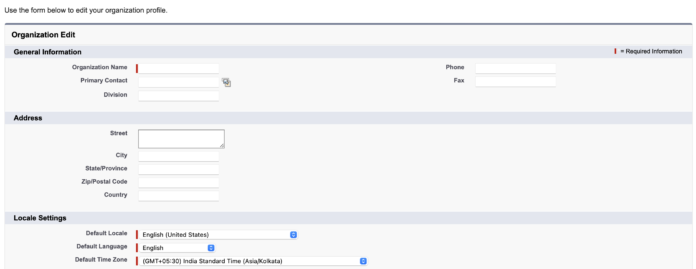When you create a Salesforce organization, you have the option to set a unique “org name.” This org name serves as a customizable label for your Salesforce instance, allowing you to reflect your company or organization’s identity. While it’s not mandatory to set, customizing the org name can enhance user and administrator recognition of your Salesforce environment.
The org name plays a pivotal role throughout the Salesforce platform. It appears in various places, such as email notifications, page headers, and URLs, serving as a visual cue that helps users swiftly identify the specific Salesforce instance they are interacting with. This is particularly valuable for users who have access to multiple Salesforce environments, streamlining their navigation and ensuring they’re always in the right place.
Steps to Change the Salesforce Org Name:
- Go to Setup in your Org
- Search Company Information in Quick Find box on Setup Page
- Click on Company Information and click on Edit button present on Page.
- Kindly enter New/ Updated Name under “Organization Name” field.
- After entering Organization Name click Save button.
- tada you are done with setting/ Updating your Org Name

In this image you can see how you can see Organization Name field in Salesforce Classic view after clicking on “Edit” button on Company Information Page.
Here you can enter the new or updated name of your Org and then click save to reflect the changes.